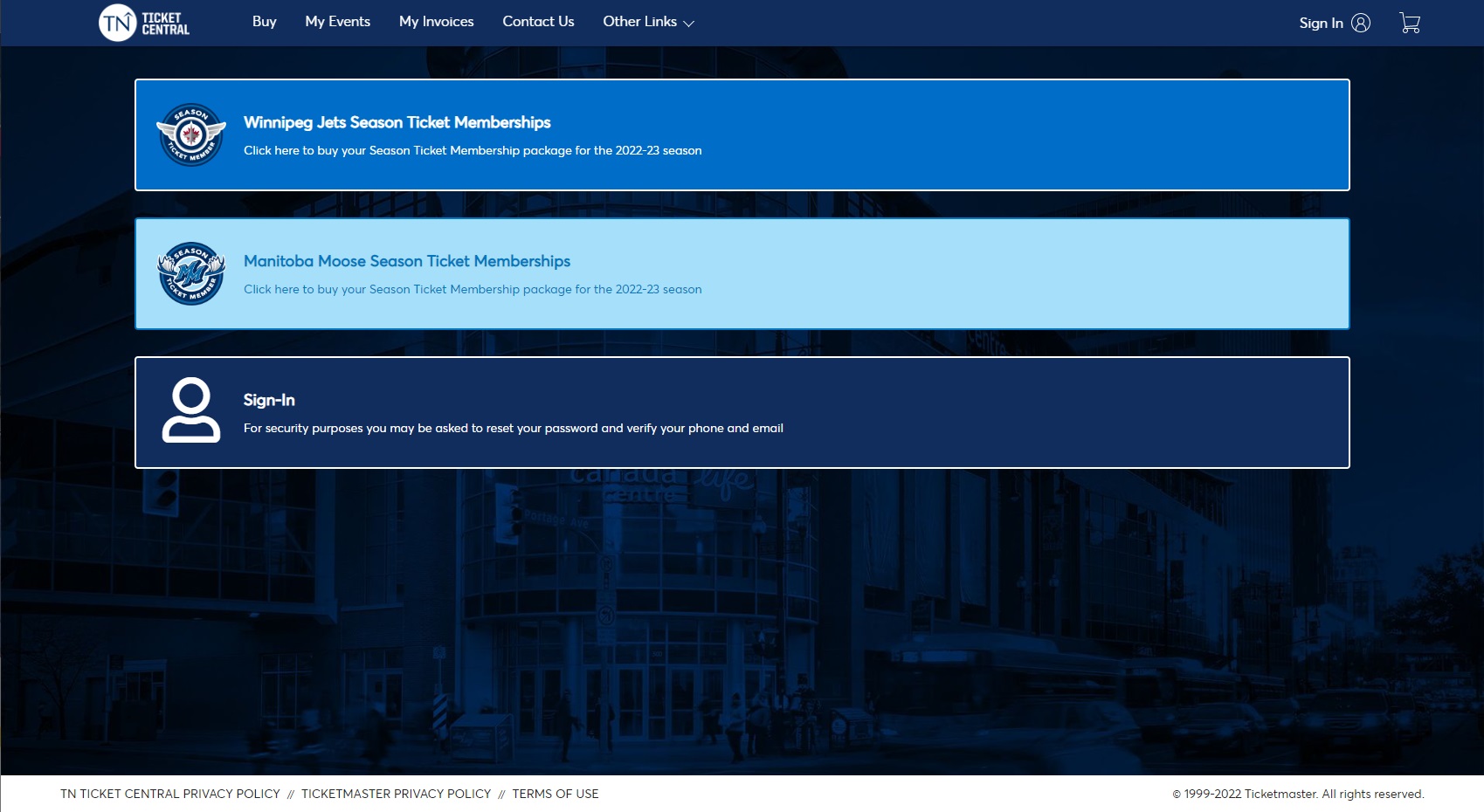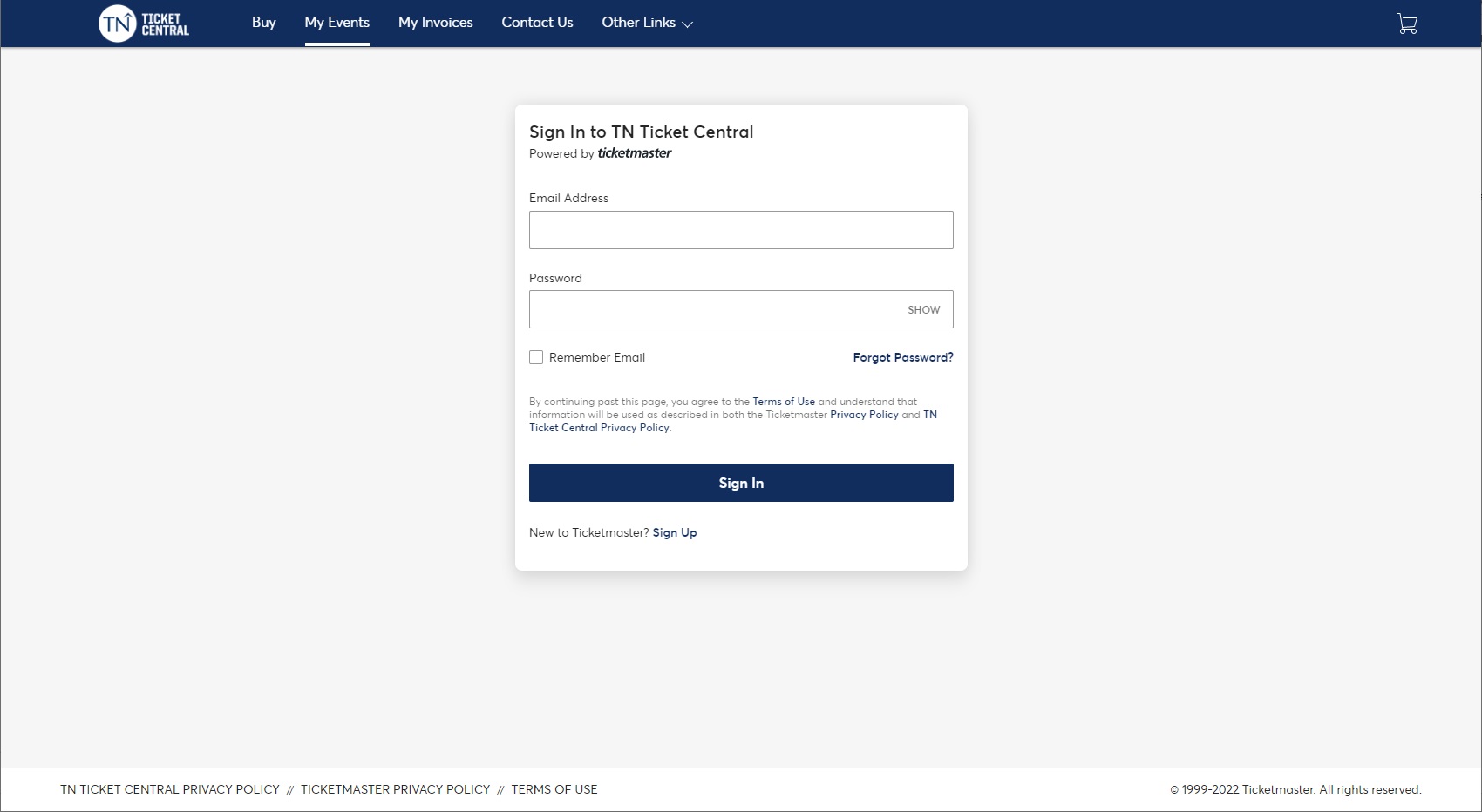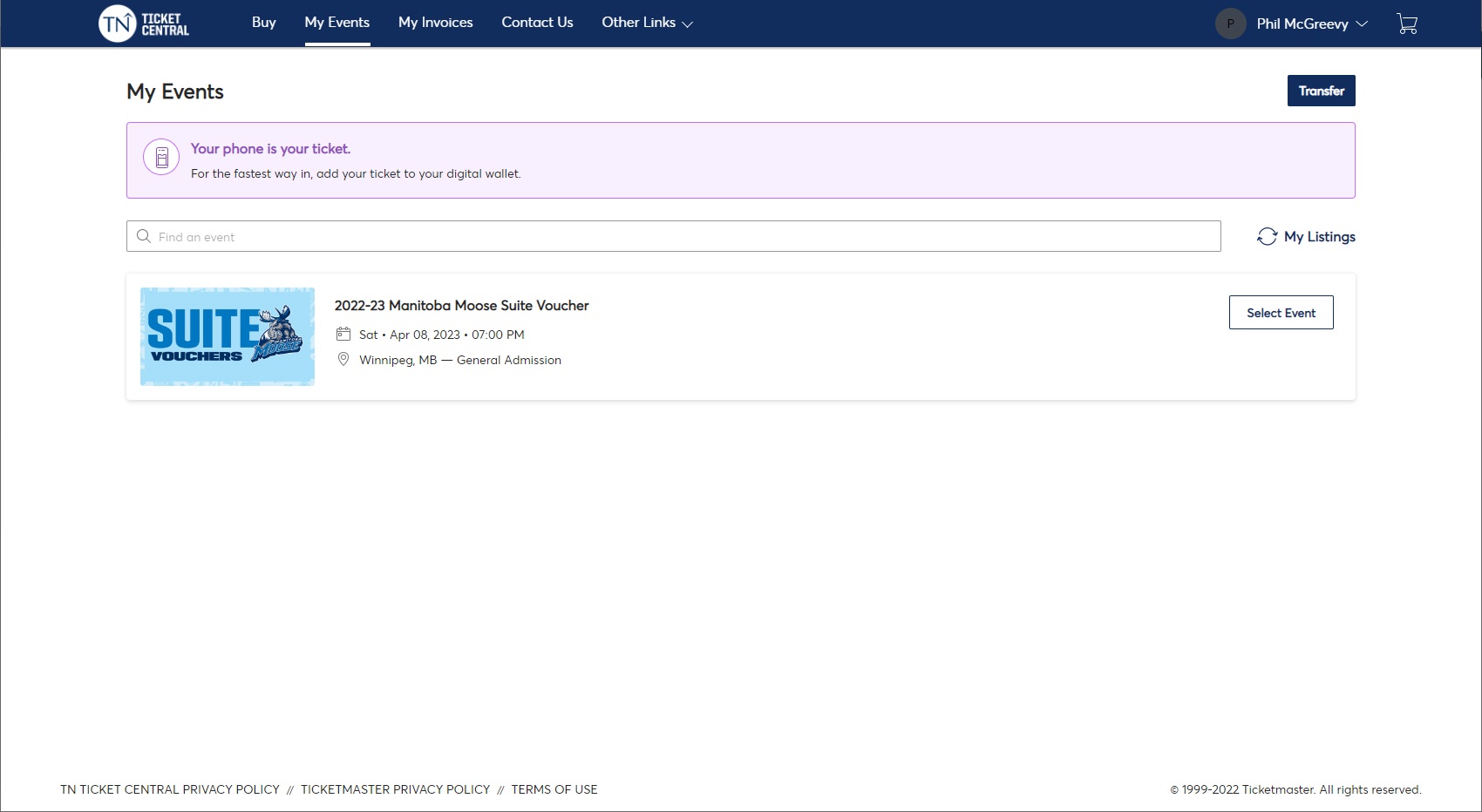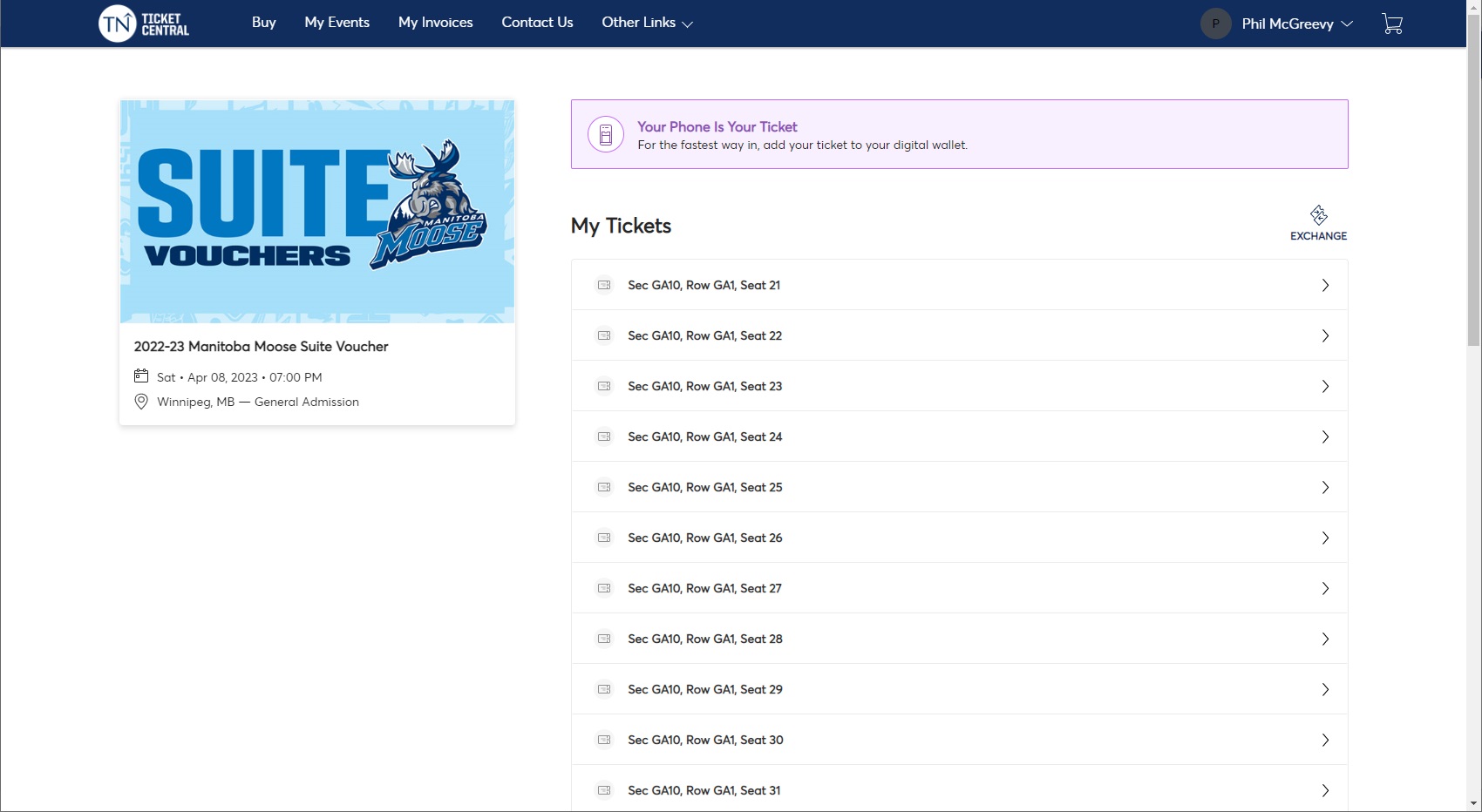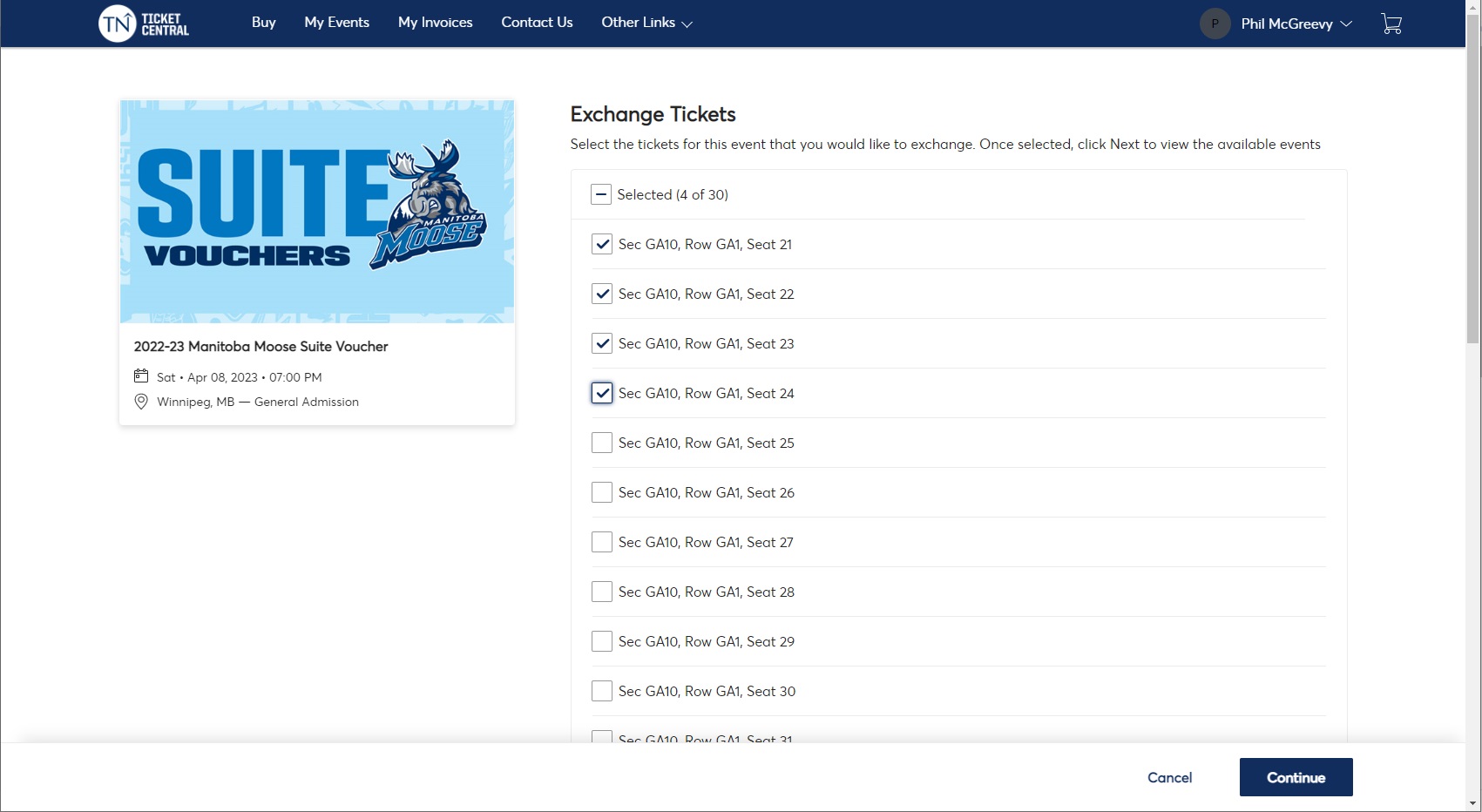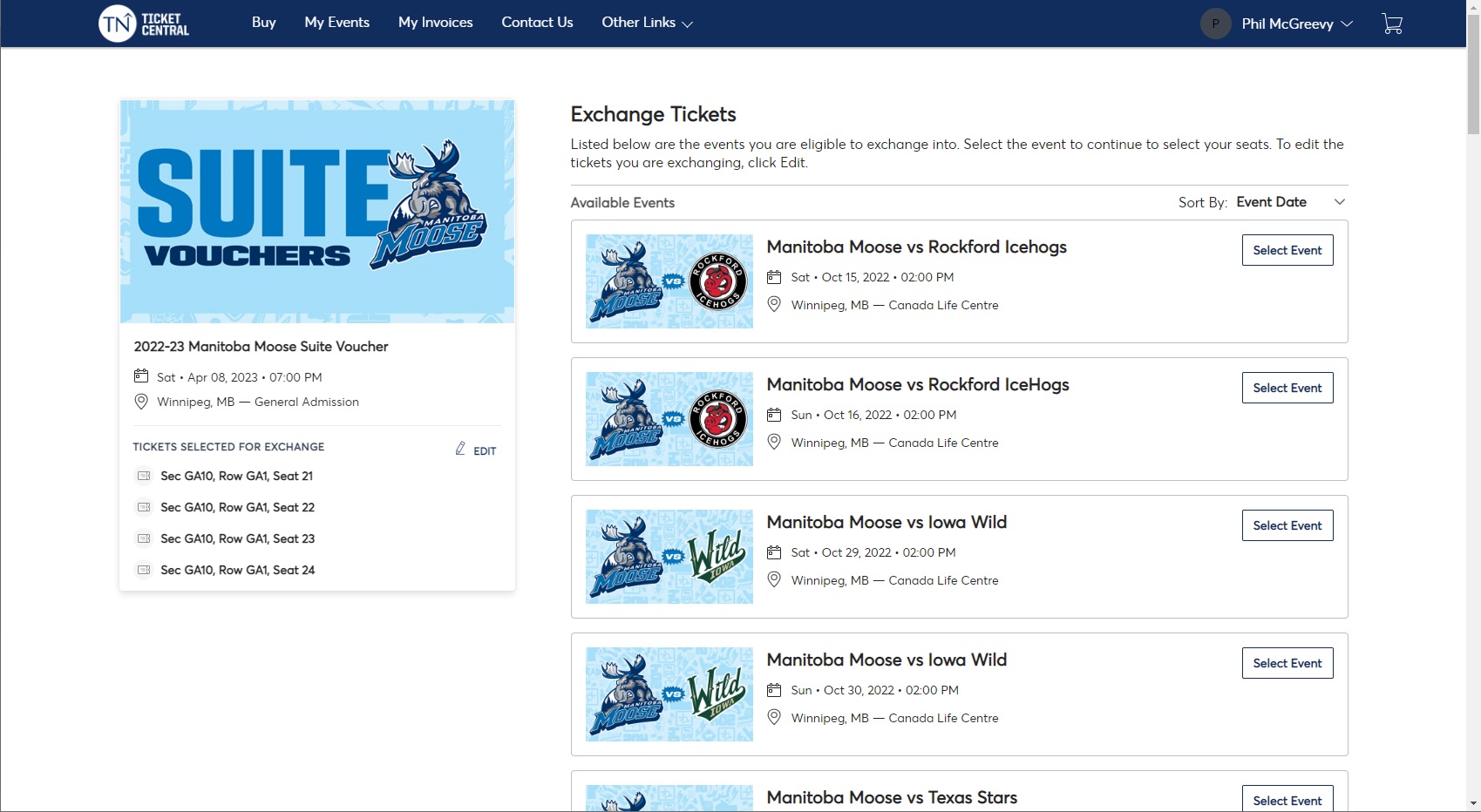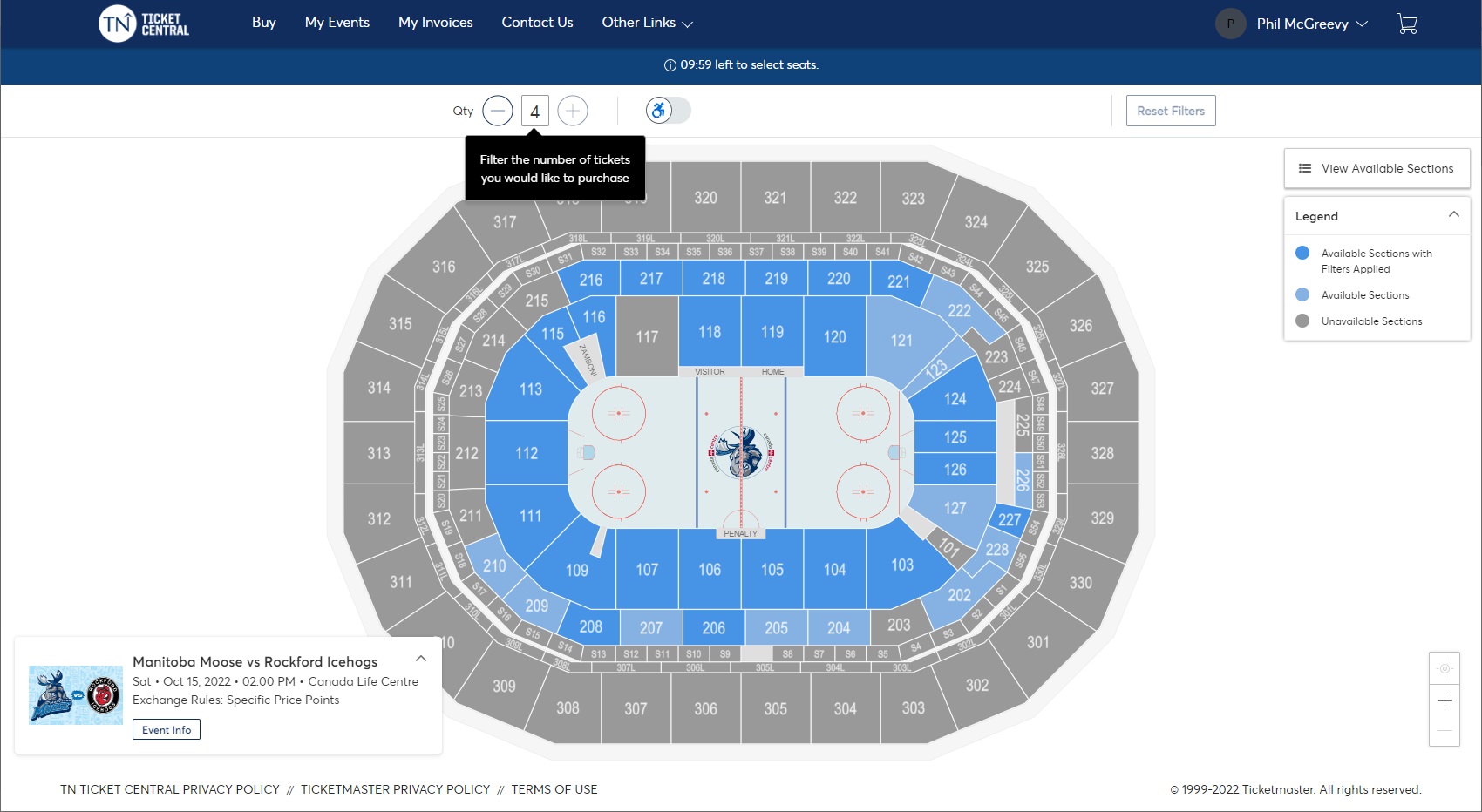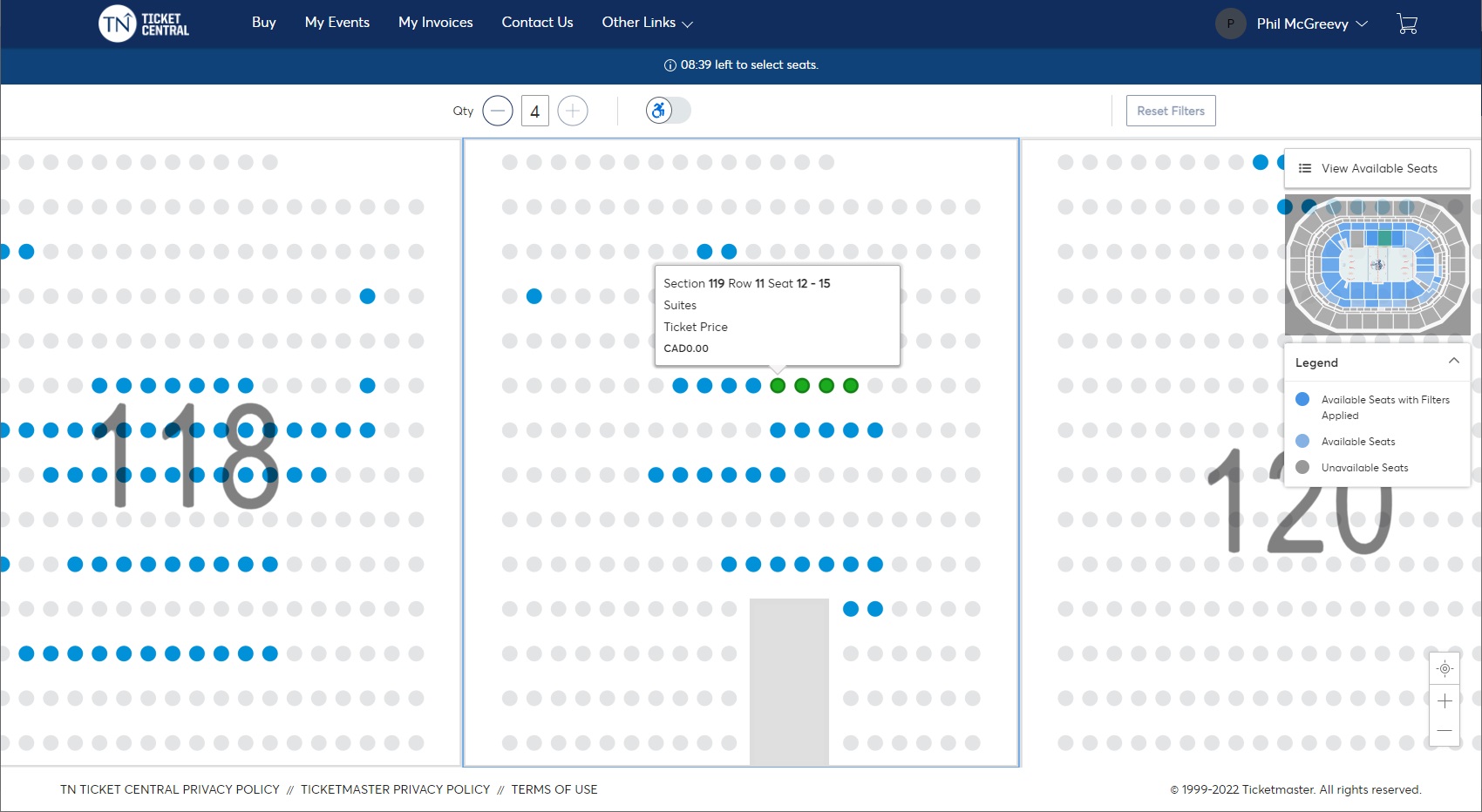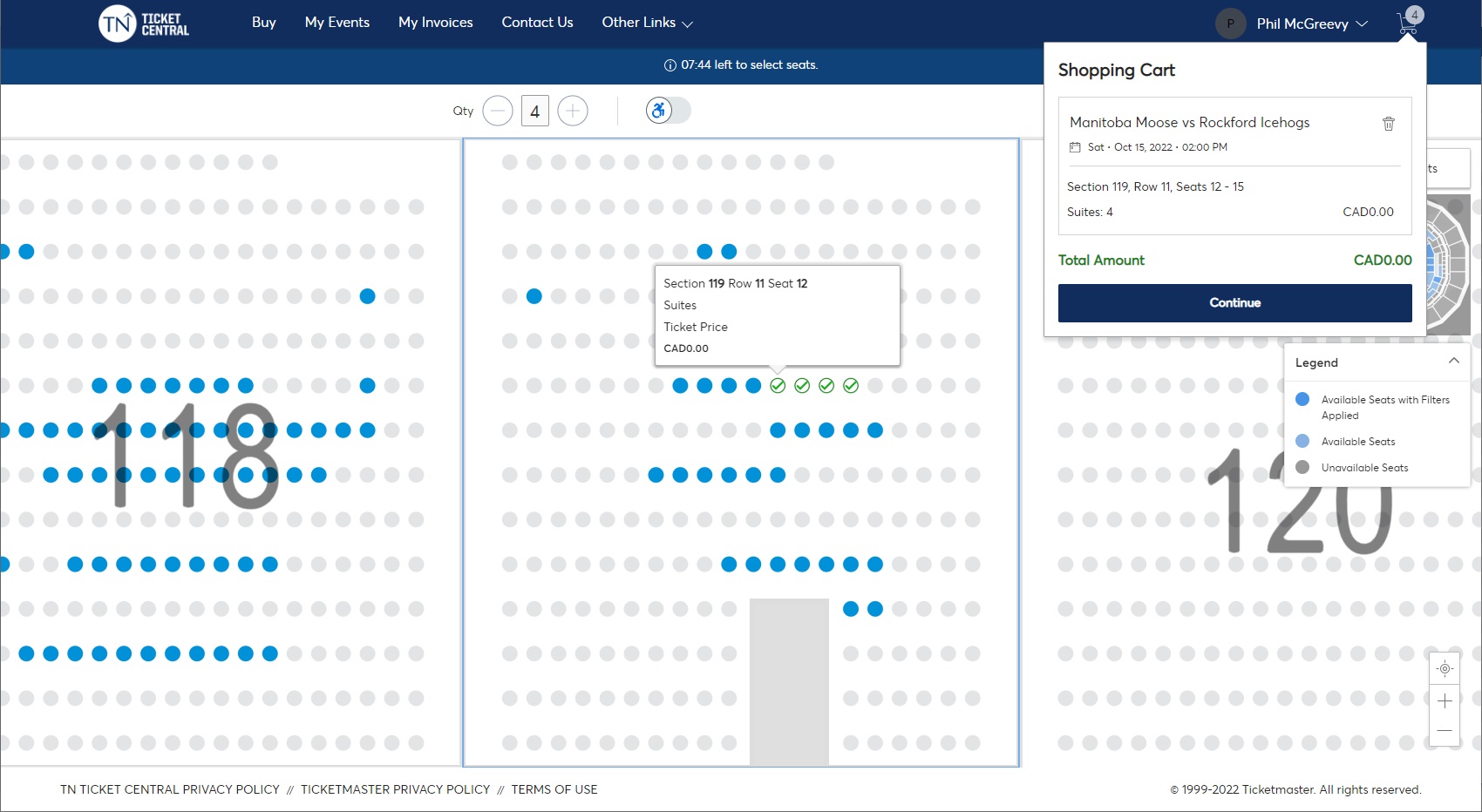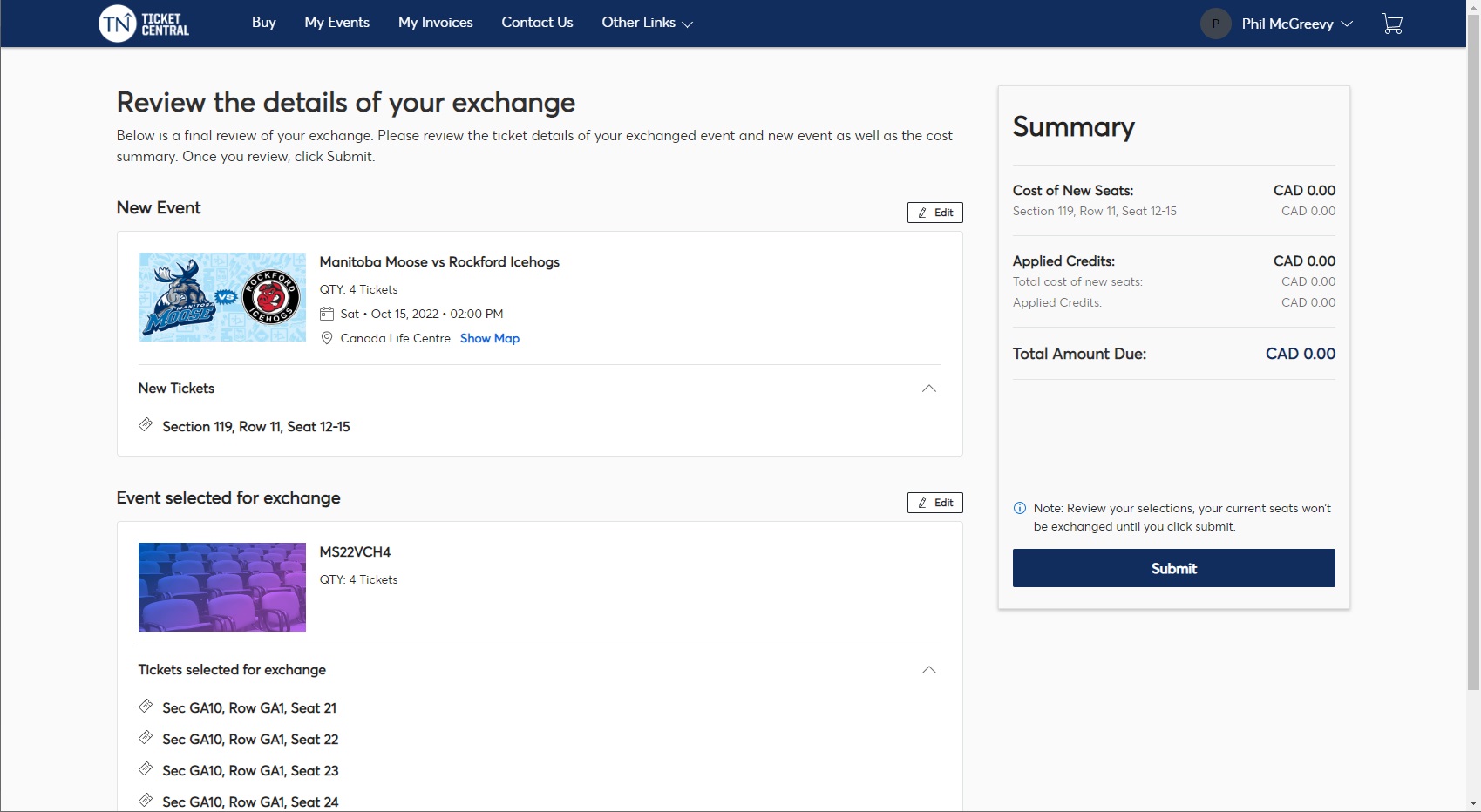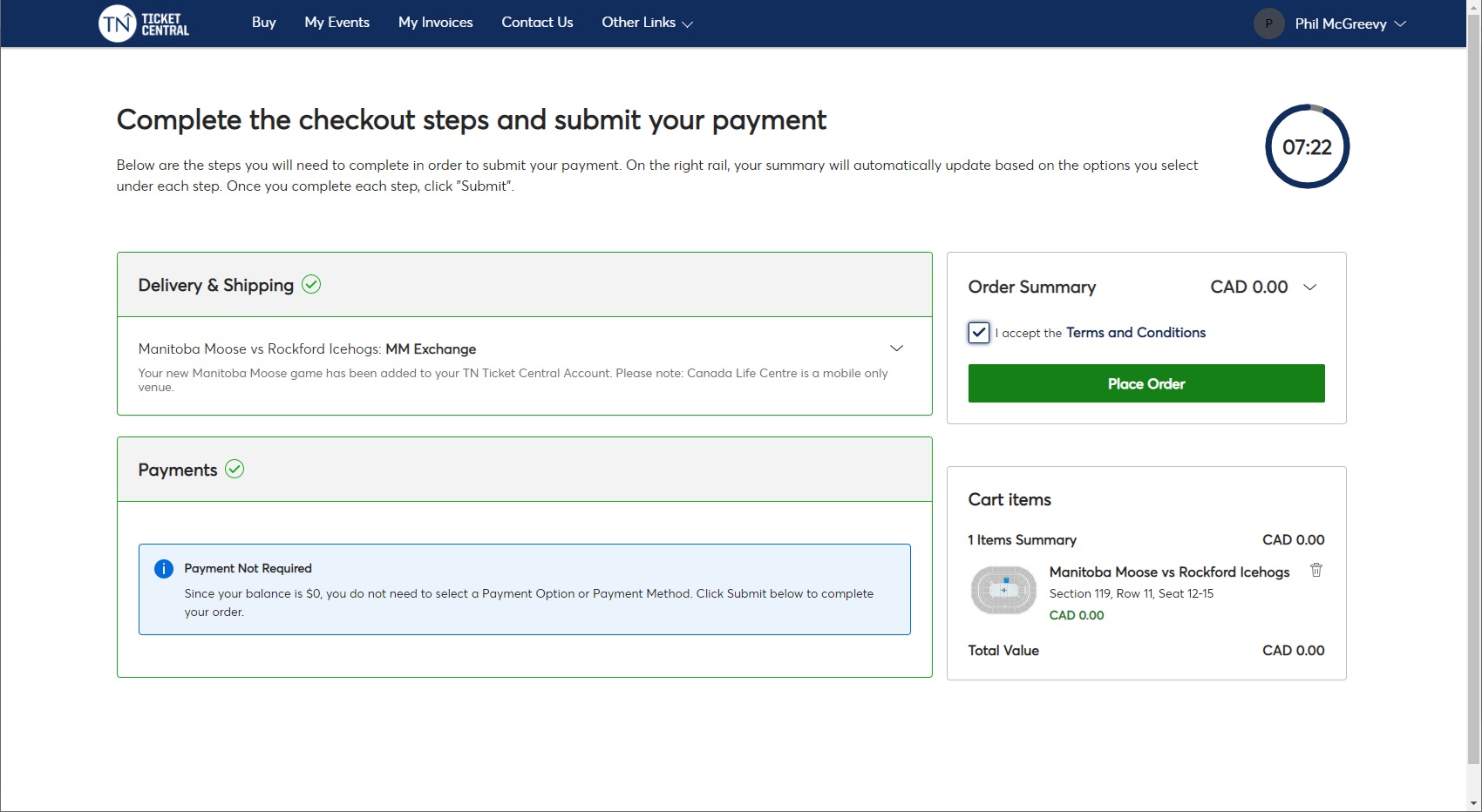Desktop Version
Here is a step by step process on redeeming your Suite Vouchers for Manitoba Moose games on your desktop computer
|
STEP 1 – Click on the TN Ticket Central Account Manager link in the Canada Life Centre Premium Suite Portal |
STEP 2 – Click the Sign In button |
|
STEP 3 – Login to your TN Ticket Central Account |
STEP 4 – Click on the ‘Select Event’ button for your Suite Vouchers |
|
STEP 5 – Click the ‘Exchange’ button |
STEP 6 – Select the number of vouchers you would like to redeem and click ‘Continue’ |
|
STEP 7 – Select the game you would like to redeem your vouchers for and click ‘Select Event’ |
STEP 8 – Choose the tickets you would like to redeem from our interactive seat map |
|
STEP 9 – Select the specific tickets you would like to redeem. REMEMBER – the number of tickets you choose has to match the number of vouchers you are redeeming |
STEP 10- Click on the cart button in the top right corner once you have select all your seats and click ‘Continue’ |
|
STEP 11 – Review the details of your voucher redemption and click ‘Submit’ |
STEP 12 – Check the Terms and Conditions box and click ‘Submit Order’ |
Once complete, you will receive an email confirmation, and the new seats will be added to your account